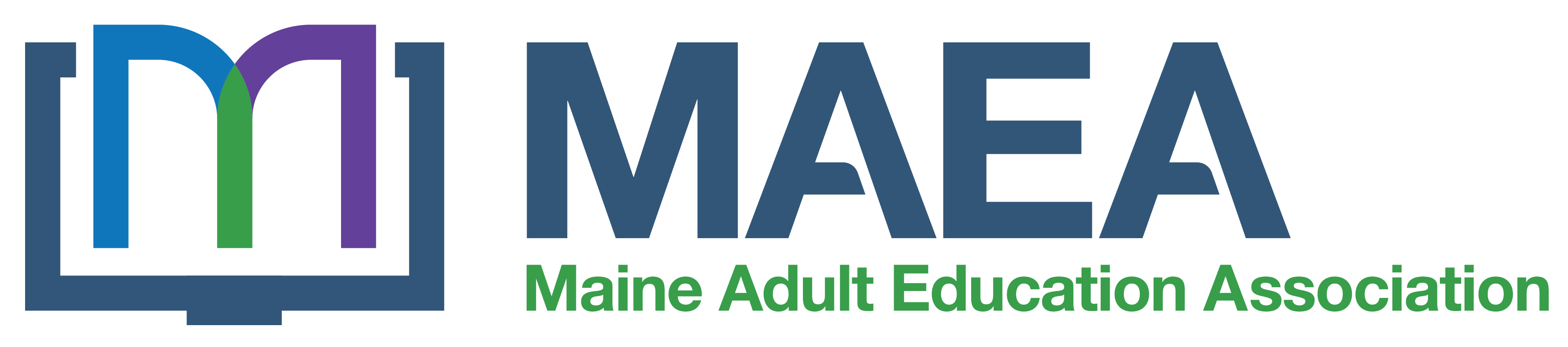Northstar Digital Literacy
Gray-New Gloucester Adult Education is now a Northstar Digital Literacy Member.
Northstar provides assessments, instructor-led curricula and self-directed online learning for basic digital literacy skills.Watch for more information coming on free digital literacy classes, assessments, and certificate options.
For more information, email gngadulted@sad15.org or call 207-657-9612