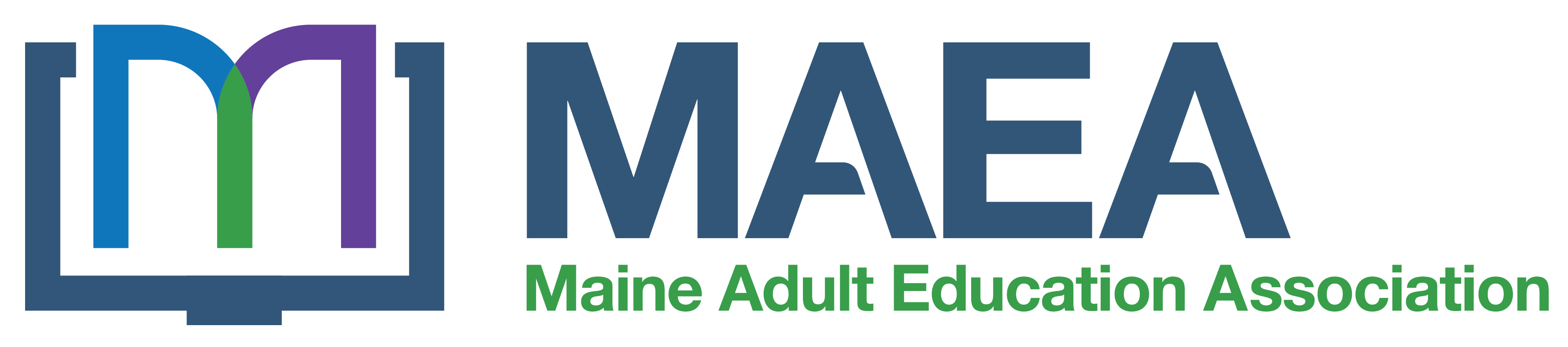Taking Awesome Pictures With Your iPhone/iPad Camera
with BoomerTECH
This is a step-by-step guide to taking beautiful photos, appropriate for novice photographers and anyone who wants to significantly upgrade their photography skills. Students will learn to take photos, portraits, slo-motion, panos, and more. Also students will learn about camera settings for proper focus and exposure, High Dynamic Range, and picture composition.