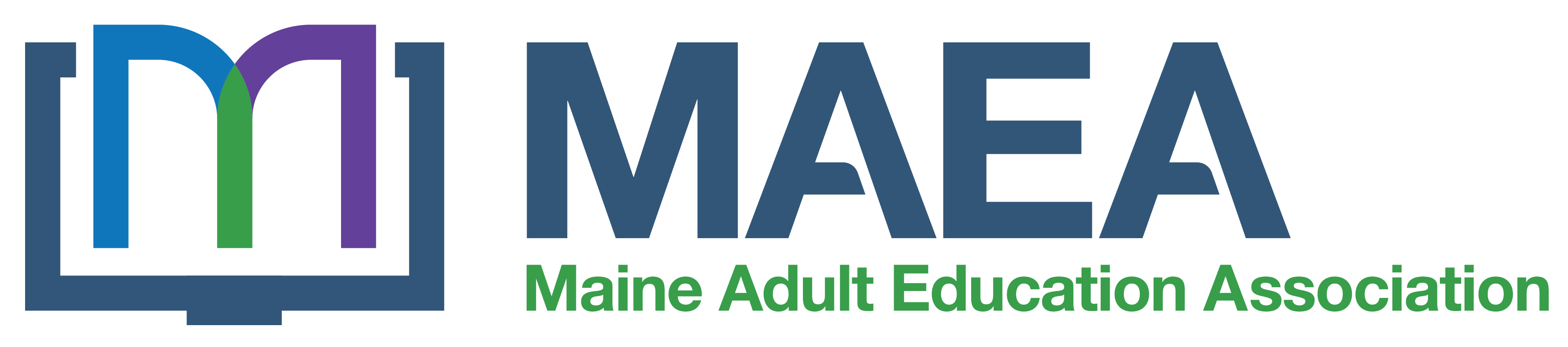Introduction to iPhone Basics
with BoomerTECH
The vast majority of iPhone users rarely access all of the available iPhone features. In this course, learn to use your iPhone to the best possible advantage. Some critical features covered include Apple ID and password; structure of the iPhone (buttons and how they work); best apps to have and how to get them; how to text, phone, FaceTime, and email; how to use the Control Center; mastering Settings; updating operating systems; using key apps; and more. An additional session includes iOS updates and the unique features of the newest iPhones.