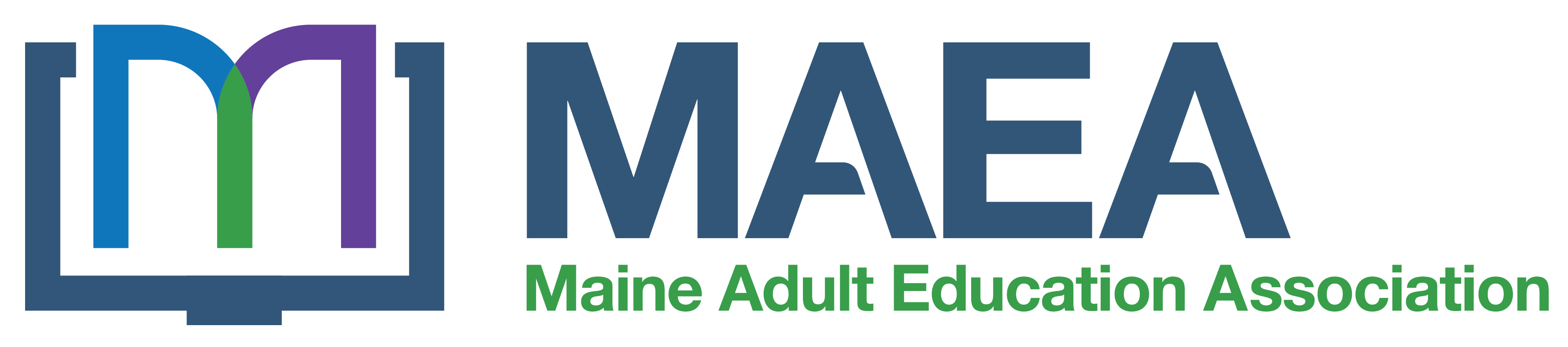Introduction to Mac Basics
with BoomerTECH
In this course you will learn everything you need to know to make your Mac computer (laptop or desktop) hum! Areas of focus include: Mac Operating System, features of the Mac, choosing the best browser, using Spotlight Search, learning how to use the Finder and App Store, understanding the keyboard, and learning the icons that define a Mac computer.